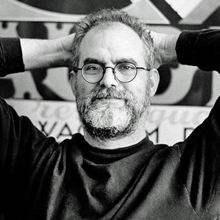FAQ - Keyboard Patch Solutions™
The answer to this question is very specific to the type of audio interface you have, and where you want the sound to go. The best person to ask for assistance on this is your theater technician, or a pro-audio savvy musician.
The following article will help you make the most of your Keyboard Patch Solutions experience:
Keyboard Patch Solutions allows you to connect several MIDI keyboards to a single computer. However, your ability to do this effectively depends on the computer you are using.
The program can be implemented in a wide variety of ways using a wide variety of equipment. Your particular configuration may impact your use. For example, a slower computer with less memory may only be able to handle a single keyboard part, while a more powerful computer may be able to run three keyboards with room to spare. Before purchasing a license, please use the free trial version to test your particular implementation. This way you'll know ahead of time how your existing gear can work or whether you'll need something more.
With Keyboard Patch Solutions, chances are very good that you or someone you know already has most of the equipment you need. For a comprehensive list, please read the following article:
CLICK HERE to learn more.
CLICK HERE for detailed instructions.
While the trial version of Keyboard Patch Solutions™ can be used by anyone, the full version can only be licensed by organizations that have acquired the performance rights through the appropriate organization.
Unfortunately, Realtime Music Solutions cannot accept PO's at this time.
RMS recognizes that some organizations find this burdensome and regret the inconvenience. RMS is a very small company. If they were to commit the necessary manpower to PO administration and accounts receivable follow through, it would diminish their capacity to develop new products, features, shows, etc. In time, they may very well change the policy. But at this stage in their growth, they believe customers are better served by focusing on the latter.
Payment can be made by check (paper or electronic) and credit card.
Each computer you use Keyboard Patch Solutions on needs to have its own unlock code. To request an unlock code for an additional computer:
- Download and install the appropriate show from our website on the computer you want to use.
- When the program launches, click on the authorize button.
- Fill out the appropriate information and click on "submit." To save time, please enter your Keyboard Patch Solutions license number (RMSKB-xxxxxx) where indicated. This will make it easier and faster to locate your booking.
- Realtime Music Solutions will email you an unlock code that can be pasted into the program.
- It can take up to a business day to process unlock codes. Be sure to submit requests well in advance of when you need them.
Purchasing Keyboard Patch Solutions is done through the trial version of the program itself.
(Please note: while you can run the demo on any computer, actual Keyboard Patch Solutions unlock requests should be made from the computer being used in performance! You don't necessarily need to pay from this computer. But since each unlock code is computer specific, you do need to submit the request from it.)
- Download the trial for your specific show.
- Install onto the computer you intend to use in performance.
- When you run the program, click on the "purchase" button.
- Fill out the requested information and hit the "submit" button.
- RMS will confirm your rights and send you an invoice that can be paid by check or credit card.
- Once payment has been received, they will send you an unlock code for the program.
You certainly can. By going to the Realtime Music Solutions downloads page, you can download a trial version of the program that has the first few songs of a show for you to play with.
Keyboard Patch Solutions is 100% faithful to the keyboard sheet music which comes with your show. All of the sounds listed in the printed materials are represented in the programming.
Keyboard Patch Solutions, however, does not include sounds not listed in those keyboard books. If there is a sound effect of a whistle mentioned in the libretto, but not specifically called for in the keyboard parts, Keyboard Patch Solutions will not have it. But if the whistle sound is listed as being played by Keyboard 2, then it will be there.
In addition, Keyboard Patch Solutions is not designed to cover for any other instruments in the orchestration other than the keyboard parts. So if you do not have a bass player, and desire a bass sound, Keyboard Patch Solutions will not have that bass sound (unless the bass sound is listed in the keyboard books).
If you are missing instruments from your orchestra, and wish to have those parts represented, you should consider the product specifically designed for this: Orchextra.
Keyboard Patch Solutions enhances your production in 2 major ways:
- It allows you to perform authentic versions of shows that utilize significant keyboard books in their orchestrations, without having to track down specific synthesizer hardware;
- It saves your keyboard players hours upon hours of programming work to try to recreate the sounds that are indicated in the score.
The simple act of using Keyboard Patch Solutions will elevate your production to the next level.
The cost is based on the show and the length of your run. Please see this pricing guide for details.
Realtime Music Solutions offers a free trial version for each of their products so that you can fully evaluate them prior to purchase.
The free trial is completely functional and contains all the features and sounds you'll find in the full version; the only difference is that the trial limits you to the first few songs.
RMS wants you to be completely satisfied with their products and that is why they offer a free trial. Please take the opportunity to fully test out the software on your equipment prior to purchase. Due to the nature of the product, RMS cannot offer any refunds on software purchases.
You can re-authenticate using your existing authentication code, but before you use it be sure to re-enter your personal information again via the “Purchase/Request Code” tab. Once you’ve successfully submitted a request, click the “Unlock” tab and paste your authentication code to unlock the software.
If you're having trouble establishing a handshake between your MIDI keyboard and Keyboard Patch Solutions, be sure to check the following:
- After Keyboard Patch Solutions is launched, be sure to run the Setup Wizard (located in tools menu) and follow the instructions for specifying which MIDI device is to control which keyboard window in Keyboard Patch Solutions.
- Make sure all MIDI devices are connected properly, and turned on.
- Make sure you have installed the appropriate drivers pertaining to your MIDI interface (whether it is built-in to the keyboard, as in a usb cable connected from the computer directly to the midi keyboard; or an a external MIDI interface, where the external device connects to the computer via usb, and the external device connects to your MIDI keyboard via MIDI cables).
- if using an external MIDI interface, make sure the MIDI cable is plugged into the correct ports on the interface and the keyboard. The MIDI cable should be plugged into the MIDI out port on the keyboard, while the other end should connect to the MIDI in on the interface.
- Make sure to launch Keyboard Patch Solutions after the above steps are completed. If you have already launched Keyboard Patch Solutions before connecting or turning on your MIDI devices, quit the application and restart it once everything is plugged in and turned on.
- If you are still not able to control Keyboard Patch Solutions via your MIDI keyboard, download and run MIDI OX for windows users, or MIDI Monitor for mac users. This software will display all MIDI messages the computer is receiving when the keys on your MIDI keyboard are played. If no messages are displaying, your computer is not receiving MIDI data. If you have followed all the above steps, and are still having trouble, call the keyboard manufacturer for assistance on setting up your MIDI keyboard with your computer.
To run Keyboard Patch Solutions, you'll need a Windows or Macintosh computer with at least 2GB of RAM, a sound card and a minimum operating system of Windows XP Service Pack 3 or Macintosh OSX 10.9 or later.
You will also need about 8GB of hard drive space to store the sounds required by the various shows.
For more detailed equipment information, please visit this article.