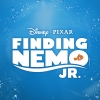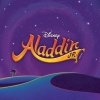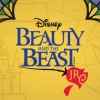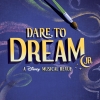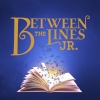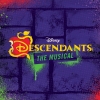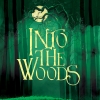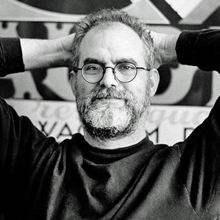Updating an Organization’s MyMTI Account
If you are listed as the primary contact for your organization’s account with MTI then you have admin permissions to update or change most things about the account. The only thing you can’t do is reassign who the primary contact is or rename the organization, that is a request that would need to be made in writing.
In terms of updating the account, the system was not built with a delete option, so anything that is not current should be marked as INACTIVE.
Log into your MyMTI account, from the ACCOUNT OVERVIEW dropdown there are several pages you want to review.
CONTACTS
This page lists the users of this account. Each MyMTI user has their own login and password and can be connected to your account. Click ADD A NEW CONTACT to add a new user. Click on a person’s name to edit a current user. Users who should no longer have access to the account should be marked as STATUS - INACTIVE and assigned ACCESS LEVEL - 0. Again, there is no option to delete them completely.
BILLING & SHIPPING
Under SHIPPING ADDRESSES you will see all the shipping addresses currently listed on the account. Click on the name in the NAME column to update an address. Any address that is not current should be marked as STATUS - INACTIVE. You can add a new address by clicking ADD NEW SHIPPING INFORMATION. Shipping addresses cannot be a PO Box. Please also make sure the email address listed with each shipping address is current as this will be used for notifications for both shipping and digital assets for a booking.
Please note that the address marked YES in the PRIMARY column is the default shipping address for the account. Any contract returned without a shipping address specified will ship to that address.
The second half of this page lists the BILLING ADDRESSES, you can update the billing addresses in the same way at the shipping addresses. Billing addresses are not linked to any payment method or credit card. The billing address can be a PO Box, and please be sure the email address listed is current. We encourage you to only have one active billing address listed on your account, multiple billing addresses are not necessary.
Please note that the address marked YES in the PRIMARY column is the default billing address for the account. This is where a refund check would be mailed, it is also the address that will appear on invoices and statements.
ORGANIZATION DETAILS
This is the basic organization information, your business address that would appear on your business registration or tax documents.
THEATERS
This information is created or pulled from the license applications and bookings, and so is passively updated, so probably needs the least attention. But as with the other sections, click the name to edit, add a new entry, or mark as INACTIVE if no longer used.