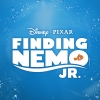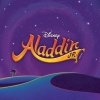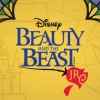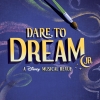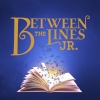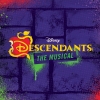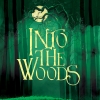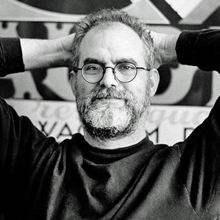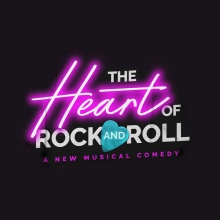Streaming
Streaming an MTI Show
License, capture, and stream your next production with MTI. Digitally celebrate live theatre while creating an additional revenue stream for your organization.
Click here for our list of available titles to stream.
Introducing a new online licensing, ticketing, and content creation platform made for schools and community theatres to celebrate and showcase live theatre. Hosted by CUR8 in partnership with MTI and Broadway Media, the new platform will enable organizations to obtain the rights to stream live musicals, sell tickets to events, capture and stream live performances, and have streaming royalties automatically paid in one easy-to-use solution.
(Please note: this service is for amateur customers only. Restrictions may apply outside of the US and Canada.)
There are four easy steps to get you to your digital opening night:
1. Apply for a License
2. Ticket and Create Event
3. Capture Your Production
4. Stream Your Event
Click here for our list of available titles to stream.
We've broken down each step in detail below. Please read these steps thoroughly to acclimate yourself with this exciting new platform. Be sure to check out our FAQs.
- Step 1. Apply for a License
-
Log into your MyMTI account and make your license application. As always there is no cost or obligation to submit a license application. The contract that is returned to you will confirm that the show is available, will detail pricing - and now will also detail any streaming options for that specific show.
When you log into MyMTI, from the APPLICATIONS dropdown select APPLY FOR A LICENSE. The application has been updated to include streaming options where streaming licenses are available. You will have the option to choose from three performance types: 1) in-person audience only, 2) streaming performances only, or 3) a combination of both. Complete the application and hit submit.
If you receive a contract offer, streaming terms and royalties will be detailed in the Limited Streaming License rider pages. You will need to sign and return these along with the rest of the contract, the Limited Streaming License rider is not a standalone contract. After we receive your signed contract pages and the applicable payment, we will send you a confirmation email letting you know the booking is confirmed.
- Step 2. Ticket and Create Your Event
-
Head over to CUR8’s familiar ticketing platform at www.cur8.com to create your event in minutes and begin selling tickets. Once you create an account on the platform, you will need your MTI access code to validate your production on the CUR8 site. You can find your MTI access code on your production contract or in your MyMTI account.
- Step 3. Capture Your Production
-
In order to capture and stream your production, you will need a camera as well as software.
- Step 4. Stream to Your Audience
-
The CUR8.com website will house your Live-stream or Scheduled Event in a dedicated streaming room with interactive features designed to absorb your patrons in a communal theatrical experience.
- A Note About Streaming
-
MTI has worked closely with authors and other rightsholders to make streaming available to amateur groups who are eager to present their shows during these challenging times, despite the unprecedented obstacles producers face in bringing audiences into their theatres.
While the streaming option can deliver a stage performance to remote viewers, we feel strongly that streaming is not a comparable substitute for a live, “in-person” theatrical experience. Theatre is unique in the person-to-person connection it offers to audiences and performers alike and we look forward to the day when streamed performances are no longer necessary to support our customers engaging in this great art form.
For more on the importance of Live Theatre, please read this 2018 article from Psychology Today. - FAQs and Tutorials
-
Check out our Virtual Performance Toolkit for a visual breakdown of the different remote/virtual options, a free Remote Performance Guide, and more.
FAQS
Please check our FAQ page for general information on Streaming Rights, licensing, platform usage, fees, and many more frequently asked questions. - CONTACT US ABOUT STREAMING
-
Licensing
Please email us at streaming@mtishows.com for any of your questions regarding your MTI Streaming Rights License or about any MTI shows that are available to stream. Please note, if a title is not listed, it is not available to stream.CUR8 Streaming Platform
For questions related to our streaming platform and uploading your streaming content, your streaming costs, etc., please visit: www.cur8.comBroadway Media Software and Hardware
For questions related to hardware or software please visit: https://broadwaymedia.lpages.co/streaming/