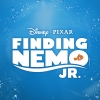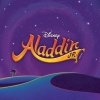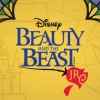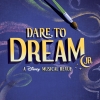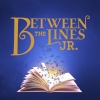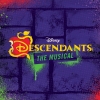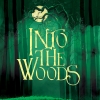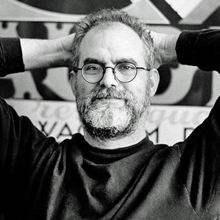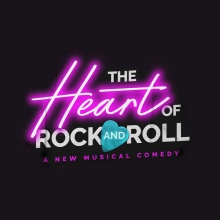Streaming Scheduled Content: Sell Tickets to Your Past Productions or Remote Performance

Streaming Scheduled Content: Sell Tickets to Your Past Productions or Remote Performance
Generate Revenue with a Scheduled Content Streaming Rights License
Shine the spotlight on your past productions, safely stream your current production, or take advantage of our shows available for Remote Performance with the Scheduled Content Streaming Rights License. Hosted and streamed by ShowTix4U, you can sell tickets to your pre-recorded show to air at certain times - all while keeping your cast, crew, and patrons digitally connected and socially distanced.
Check out the shows available to stream!
- Using Scheduled Content
-
A Scheduled Content Streaming License gives you the chance to create excitement around a theatrical event featuring your cast, crew, and organization.
This License allows you to upload a pre-recorded performance of an MTI show for your patrons to view at scheduled times. An example could be an archival video from a previous season OR a brand new Remote Performance.
Patrons purchase tickets to a particular performance and your organization gets a portion of the ticket fee. You set your own ticket prices and royalties are based on a percentage of your streaming ticket sales. So, if you only sell one ticket - you only pay for one ticket.
- Getting Started with Your License
-
First, you need to check if the show you previously performed is available to stream.
If your show does have one of these licenses available, you will need to re-apply for a Standard Performance License / amend your previous contract and add the Streaming Rights License under Resources and Additional Resources in MyMTI with your new Production Contract.
If you already purchased a video license for your past performance, you will not be charged for a new video license. If you want to upload a past archival show for Scheduled Content and a video license was NOT available at the time of your performance, and one is available now, you will be charged for a new video license in addition to a Streaming License and Performance License.
Check out our Virtual Performance Toolkit for a visual breakdown of the different remote/virtual options, a free Remote Performance Guide, and more.
Visit our main Streaming page for more information and FAQs.