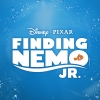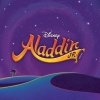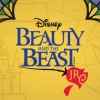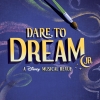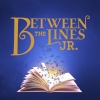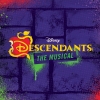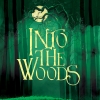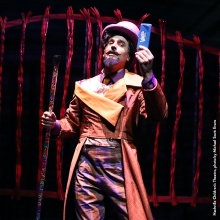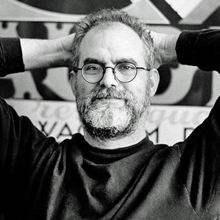I have already purchased Orchextra and want to install it on another computer. What do I do?
Each Orchextra computer needs its own unlock code. To request an unlock code for an additional computer:
- Download and install the appropriate show from the Realtime Music Solution website on the computer you want to use.
- When the program launches, click on the 'Request Authentication Code' button.
- Fill out the appropriate information and click on "submit." To save time, please enter your Orchextra license number (SNF-xxxxxx) where indicated. This will make it easier and faster to locate your booking.
- Allow up to one business day for RMS to confirm your booking and process a new code.
- They will email you the unlock code that can be pasted into the program.