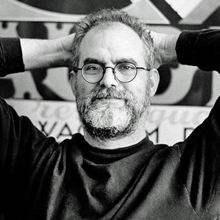FAQ - Scenic Projection Show Packages
Orders for Scenic Projections can be cancelled and receive a full refund up to the start of the projections license period or until the download of the product. For more information or to request an order cancellation, please visit this page, or contact Broadway Media directly by emailing hello@broadwaymedia.com.
If you have any questions, please contact the team at Broadway Media at hello@broadwaymedia.com.
You will receive an email from Broadway Media with your account details, where you can download your software and media files.
1. Give yourself some time with the projection content away from the stage.
Scenic ProjectionsTM packages are uniquely aligned to your script: each image or video segment is tied to a specific cue line. This makes integration of digital scenery into your production incredibly simple. Scenic ProjectionsTM packages are customizable and include many cue options to select from to produce the perfect scenery for your show - these can be something as simple as a lighting change or the sun setting.
If you decide that a certain element is best omitted to match your artistic vision, it is easy to exclude it .We recommend that you take full advantage of the provided pre-production rehearsal materials and give yourself the time necessary to really look through everything. For best results, we suggest going through the script and digital scenery content side by side, deciding where you want each moment to happen along the way.
2. Consider the integration of other production elements, like costume design, lights and makeup.
When going through the content, whether you have already purchased or are pursuing, make sure you think about the costumes, lights, makeup, and everything else you have already incorporated into your production design.
3. Expand your knowledge! Scenic Projections are a great tool to learn more about the newest development in theatrical production design. Remember: being “in theatre” isn’t limited to acting, singing and dancing!
Creating a world in which the action takes place is just as vital as portraying a character, and with experiences ranging from costume design to carpentry, utilizing Scenic Projections in your production offers another exciting technical avenue to explore and understand. Broadway Media provides a variety of resources and world-class projection experts to get you started – get in touch[email link to aus@broadwaymedia.comlink to BMD]!
4. Give your cast the chance to see it before tech.
It is customary to educate your cast on the inner-workings of a traditional set, as to make sure everyone knows where the entrances and exits are located. The same rule applies to digital scenery, where it may be even more important to help your cast know where each animated transition or magical moment occurs. To avoid confusion, make sure your cast is familiar with the projections with plenty of time before performances.
Firstly, thank you for considering this resource! Secondly, you won’t regret it – we know that once you’ve made the switch to Scenic Projections, you won’t look back.
The Scenic ProjectionsTM resource is designed to be very simple and intuitive. You can license digital scenery for many MTI titles. With that booking, you receive pre-production rehearsal materials and production materials for your performance dates, all delivered through simple-to-use software (available on Mac and PC).
Pre-production rehearsal materials: Your watermarked pre-production rehearsal materials are available in advance of your performance dates to provide ample time for coordination and rehearsal. In addition, you can take advantage of the access to quick how-to videos and articles that will help get you set up and running quickly through your customer account.
Performance Materials: When it’s time to perform, your rehearsal license will automatically convert to production status and unlock the full features.
Not only does Scenic ProjectionsTM save money, but reduces built elements, giving you more time to focus on your cast members and put on a spectacular show!
A PC or Mac, a projector (or LED wall), any necessary cables to connect your devices, and a surface to project images on. Broadway Media’s digital scenery will work with any projector, but for optimal results,we recommend a front-projection setup with an ultra short-throw projector of at least 5,000 lumens of brightness (with this ideal setup, you can reduce or eliminate shadows altogether!). As far as surfaces are concerned, a lightly colored upstage wall, a cyclorama or a simple backing cloth (think stitched-together bedsheets!) will work, as long as it reflects light. You can read more about this on Broadway Media’s blog.
Broadway Media’s advice: We’re living in an age of technology - especially in classrooms. If you’re performing in a cafetorium, or a drama studio, make use of your school’s data projector. You won’t get a stunning Broadway-style image clarity or brightness, but it will still transform your performance space and give your kids the thrill of a professional production. Make sure to not overthink your technical setup. Get creative and collaborate with the entire production team to create a cohesive and theatrical solution. We believe that the best results are achieved with the perfect balance of lighting alongside digital and traditional scenery.
Absolutely! Just ask us how. Contact BMD directly, by calling (800) 277-0343.
To learn more about this and other technical questions, the best option is to contact BMD directly, by calling (800) 277-0343. BMD offers a wide variety of purchase and rental services for projectors.
Projections bring life and realism to scenic design and add dynamic cinematic energy to productions. Projections are cost effective compared to traditional costly backdrop rentals. Projections also provide a solution for theatres without a flyspace or organizations that lack a permanent venue. Projection design is a design discipline that is recognized industry-wide and is the future of theatrical storytelling.
All projections are created for specific dates and are delivered premade, ready for customization of time and cue order. A projector is required to display the content. To control and cue all of the projected content, BMD provides a multitude of playback options, from one-click to more advanced customization.
Scenic Projections Show Packages are still images or animated video projections that coincide with a musical or play. BMD includes specifically tailored content that aligns with each required scene. Base licensing ranges from $450 to $1795, depending on product options and performance criteria.