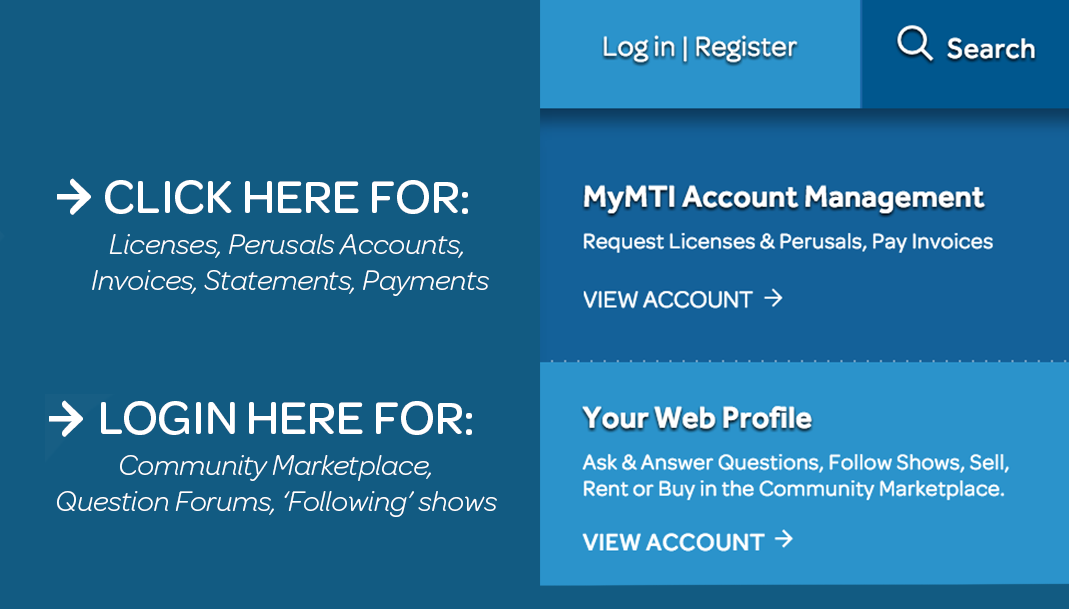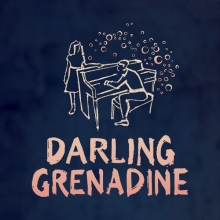FAQ - Account Management
Changing Organization’s Primary Contact for Educational Organizations (Elementary, Middle, High, Parochial, Colleges and Universities):
Please submit a letter on your school’s letterhead via fax (212) 397-4684 or email your account representative detailing the changes that should be made. Please be sure to include any contact updates for new account members (phone, email, position). Please make sure the letter is signed by someone within the school’s administration (principal, vice principal, office secretary, finance secretary).
Changing Organization’s Primary Contact for Community Theatres, Churches and Studios:
Please submit a letter on your organization’s letterhead via fax (212) 397-4684 or email your account representative detailing the changes that should be made. Please be sure to include any contact updates for new account members (phone, email, position).
I'm trying to login to my account - I even changed my password, and when I try to login to request a license I'm getting an error that my password is wrong.
There are currently two different login systems for our website depending on what you need to do. While these login systems are separate, if you reset your password or username on one login, it WILL NOT change the other login automatically – you must make any changes manually.
Two Separate Logins:
1) MyMTI: Request Licenses, Pay Invoices and Manage Your Theater’s Information
Use your existing MyMTI information to login here: account.mtishows.com
If you’re associated with more than one theatrical organization, you can now manage each organization from this single login.
2) Web Profile
In order to participate in some of the site features such as “Community Marketplace”, “Questions and Answers”, and “Following Shows” you need to login to your Web Profile.