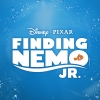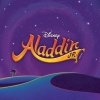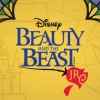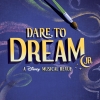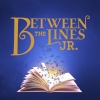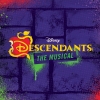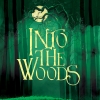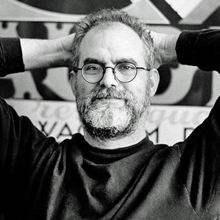All Together Now! Videos and Scenic Projections
About your All Together Now! videos and Scenic Projections
Read below for information about the opening video segment to begin the show, the "Theatre Is…" celebratory video to be used in the middle of the show, and your Scenic Projections digital scenery from Broadway Media - all provided free-of-charge. MTI is working with Broadway Media to have all three of these elements provided through their one easy-to-use program, StagePlayer.
Opening Video Options
MTI has created an opening video segment that can be incorporated into your performance should you wish to use it. If you plan to use the complementary Scenic Projections provided for this show (see below), the opening video will be included; if not, you can elect to download and use the video separately.
"Theatre Is…" Video Options
The "Theatre Is…" video is an approximately 2-minute-long video, created by MTI, that features MTI authors and industry luminaries showcasing their views of what theatre is and why it's important. To make this exciting video even more customized, you have the option to personalize this segment by creating and uploading a video from your own local talent and members of your community.. If you choose not to film and upload local testimonials, you may still access the MTI video for your show.
If you do choose to upload a custom video, here are some helpful tips on how to film:
- Using a phone for recording is preferable
- Please make sure the phone is turned horizontally
- Ensure that you have ample lighting so the subject is visible
- Recording in any setting is fine, but please double-check that there's nothing inappropriate visible in the background
- Keep it short - the video will feature a number of participants, so all you need is around 5-10 seconds
- Begin your statement with "Theatre is…"
- If you have more than one interview, use a phone app, iMovie or Windows Movie Maker to combine the videos into one .mp4 or .mov file.
Once you have your custom video complete, you can follow the instructions below to insert your local video clips into the main "Theatre Is…" segment.
Scenic Projections Options
Each song in the show has corresponding Scenic Projections, which you can choose to use or not. If you choose not to use the Scenic Projections, you can still elect to receive the Opening video and "Theatre Is…" to use during the show.
Instructions and Access Code
If you are planning to utilize the opening video, the "Theatre is…" video, or Broadway Media's Scenic Projections for your production, here are the steps to get started:
- Beginning October 7th, visit https://atn.broadwaymedia.com and input your MTI Access Code
- Indicate whether you'll be utilizing the projections for your production
- Select which songs will be featured in your setlist and confirm your song selection
- Upload your custom video by October 22nd; or select to only use the MTI-provided videos
On November 1st, you'll receive your digital delivery. Please note, the "Theatre Is…" video is not to be posted on social media until after the event is over on November 15th.
To ensure you're ready to go for show time, we've included a handy video tutorial on how to use StagePlayer.
And remember to preview the Scenic Projections ahead of time at: ATN! Digital Scenery by Broadway Media .
Don't forget! A limited number of projector rentals from Broadway Media remain available at a discounted rate. Visit https://www.broadway.media/atnprojector to save $500 on select rentals.
Adding the "Theatre is…" video, or using Broadway Media's Scenic Projections, are optional; however, they are the perfect way to make your production of All Together Now! come alive onstage.